Selection of the cells and moving on Excel sheet
To work with the Excel cell, you should select it first. The easiest way is to click the left mouse button. On the contour of the cell a frame will appear. This proves the activity of the cell, and here you can input any values.
Sometimes it's needed to work with the group of cells, that's why they should be selected. In order to make it after you place the cursor on the proper cell, the left mouse button is hold, and the last desired cell is selected, after this you can release the mouse button. The selected range will be marked by another color.
In order to select the range, you can use the Shift key. One should press it in the first cell and release in the last cell of the range. It's also possible to use the formula bar: select the first desired cell with the mouse and input the coordinates of the last desired cell through a colon.
To select the groups of ranges of the cells you should use Ctrl key.
To select a column or a row wholly, you should click on the heading of the column or the row.
Block is a range of cells, surrounded by empty cells or headings along the perimeter.
Active area is a rectangle, containing all the rows and the columns of a sheet, keeping any data.
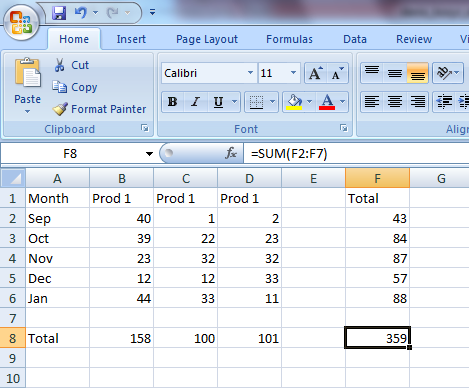
On the screenshot we see three blocks of cells: А1:D6, A8;D8, F1:F6 and one active area А1:F8
Moving on cells is carried out with the help of the cursor, arrows.
You can also use the keys Home (moving to the first cell of the current row), End – Turning On/Off of the End mode
The scale is changed in the menu "View" in the field "Scale"